Import from GitHub
May 1, 2024
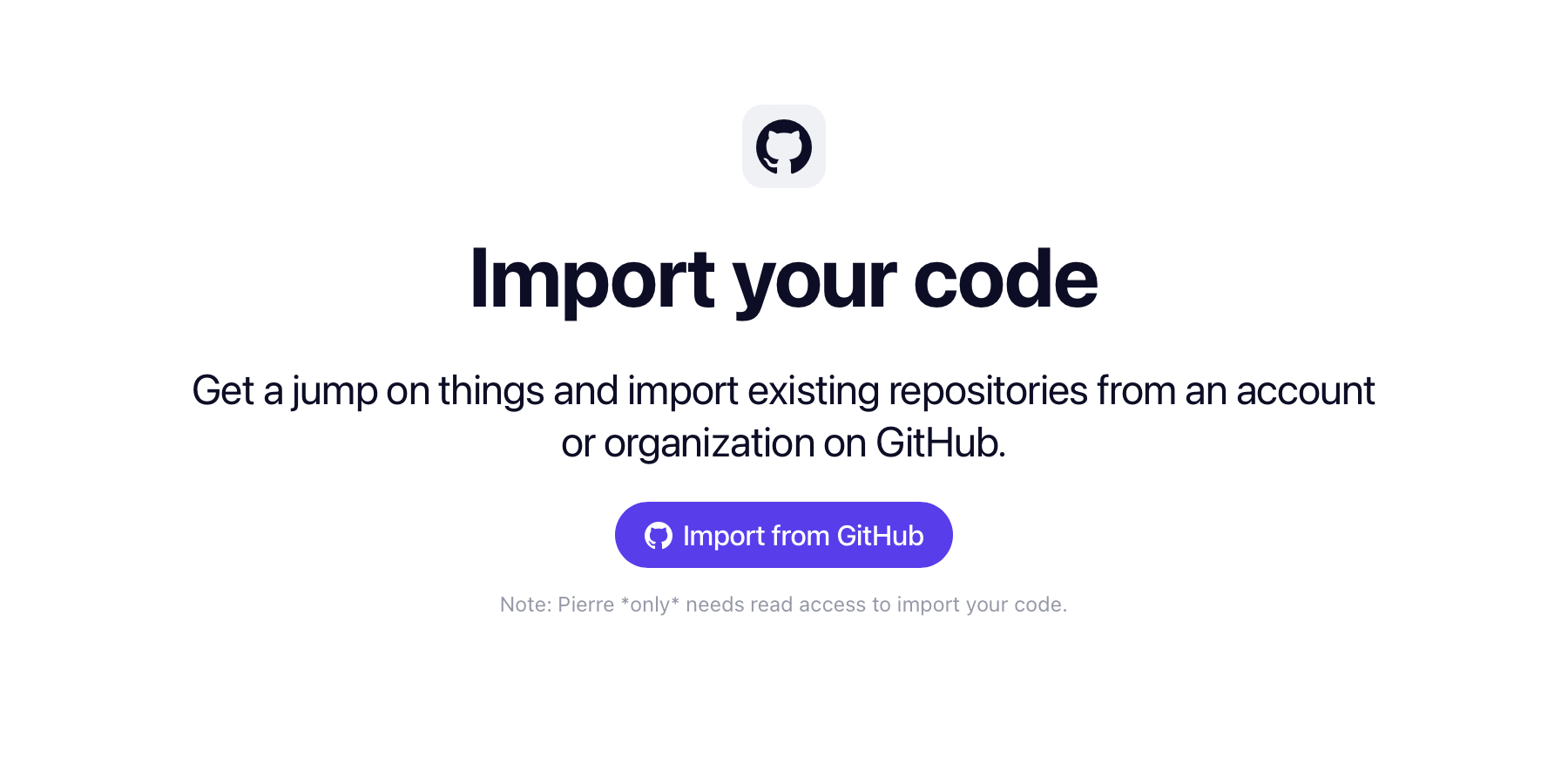
Quickly get started on Pierre by importing your existing repositories from GitHub with the Pierre Importer app. Install it on any GitHub account or organization with repositories you'd like to clone to Pierre, and we'll handle the rest.
The Pierre Importer is a lightweight GitHub app that just requires read-only access to clone your repositories to Pierre. When getting started on Pierre for the first time, click the Import from GitHub button. If you've already been using Pierre, you can find the import page using the sidebar group menu.
You'll be prompted to install the app on any GitHub accounts (organization or personal) that you’d like to import a repository from. Please note that admin access is required to approve the installation of any GitHub app.
Once installed, you’ll be redirected back to Pierre to confirm exactly which repositories you’d like to import to Pierre. Pierre imports all repositories by default, so be sure to un-check any repositories you don’t want. Click Confirm Import once you have the correct repostiories selected.
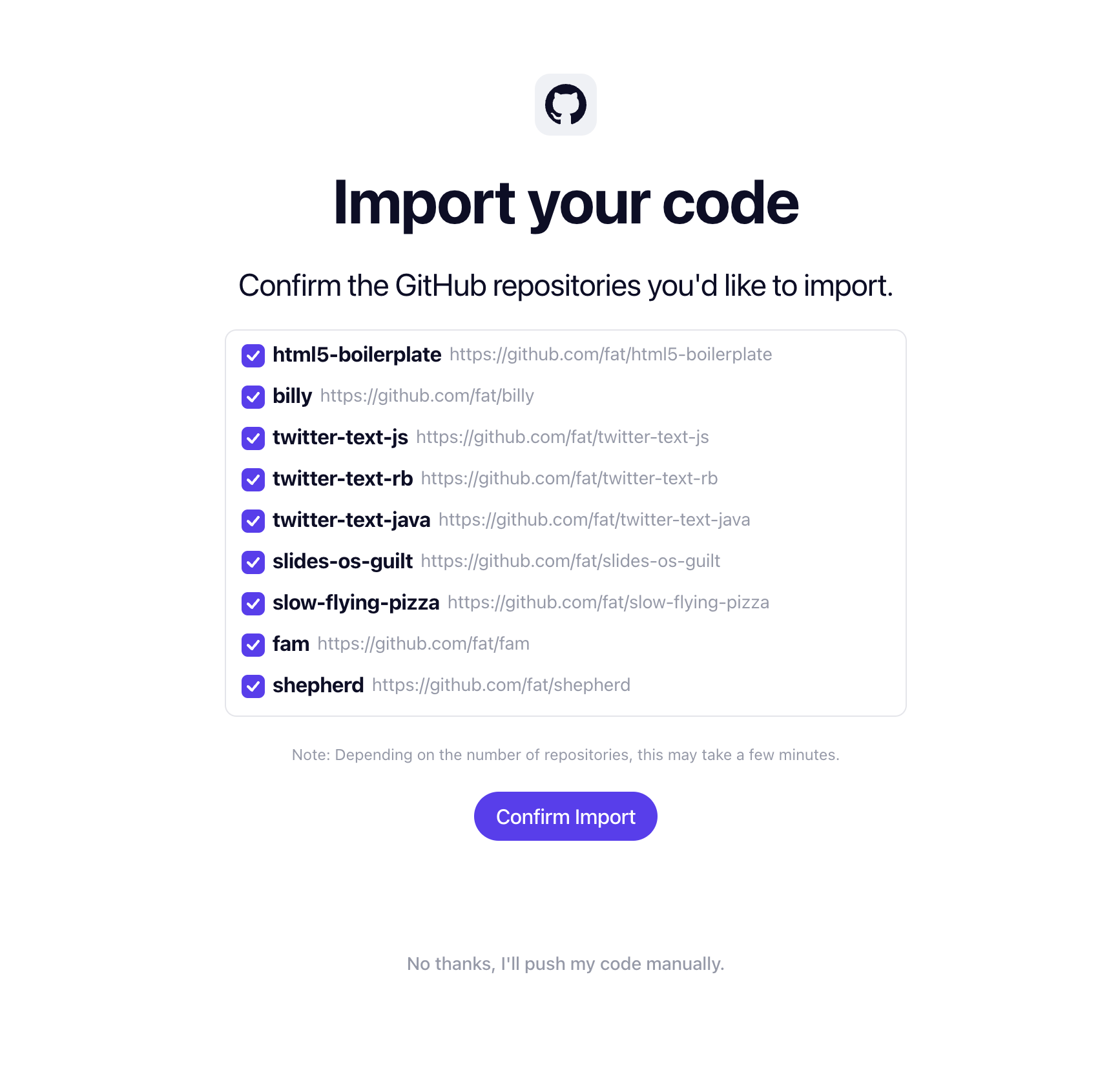
And voilà! You're all set to start working on Pierre with your GitHub repositories. Have questions or feeling stuck? Be sure to read the Import Code page in our docs, or reach out in Discord.
Joyful code review
Pierre wants you to enjoy your code reviews. So, we built a ~*~NEW~*~ git platform. Join the waitlist to get early access.
Orrr… skip the line! Join our Discord for early access