Importing Code from GitHub
Importing existing projects from GitHub? Use the Pierre Import app to quickly grant Pierre read-only access and get up and running ASAP.
Import existing repositories from GitHub by installing the Pierre Importer app on any GitHub repositories you’d like to clone to Pierre, and we’ll handle the rest.
Importing
When signing into Pierre for the first time, you’ll automatically be prompted to import existing repositories from GitHub.
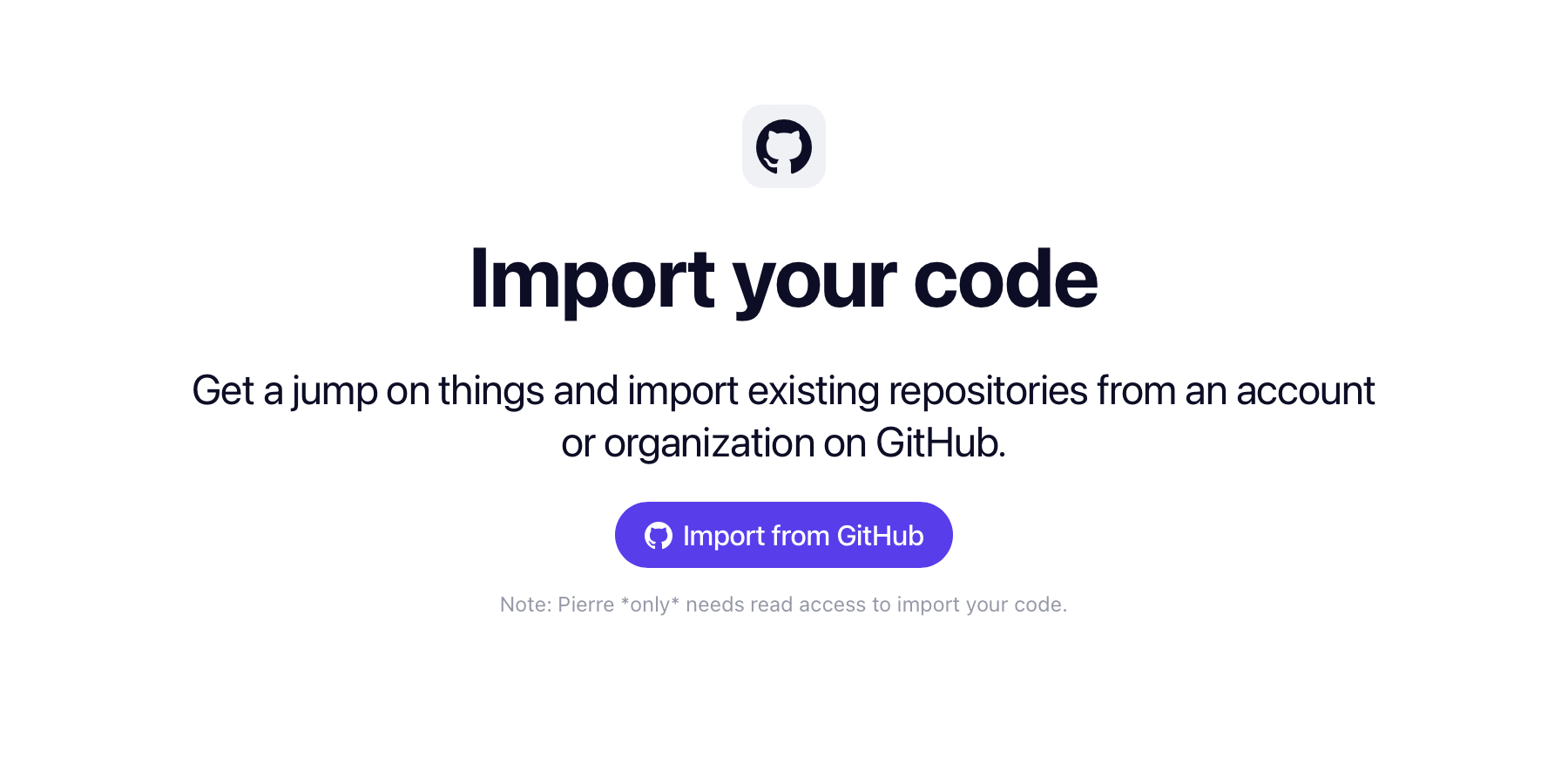
The Pierre Importer requires read-only access to clone your repositories to Pierre. Click the Import from GitHub button to install the app on any GitHub accounts (organization or personal) that you’d like to import code from.
Admin access is required to approve the installation of any GitHub app. Please confirm with your organization’s admin before proceeding.
Select the first account you want to import from. For each additional account you want to import from, you’ll need to run the app install again.
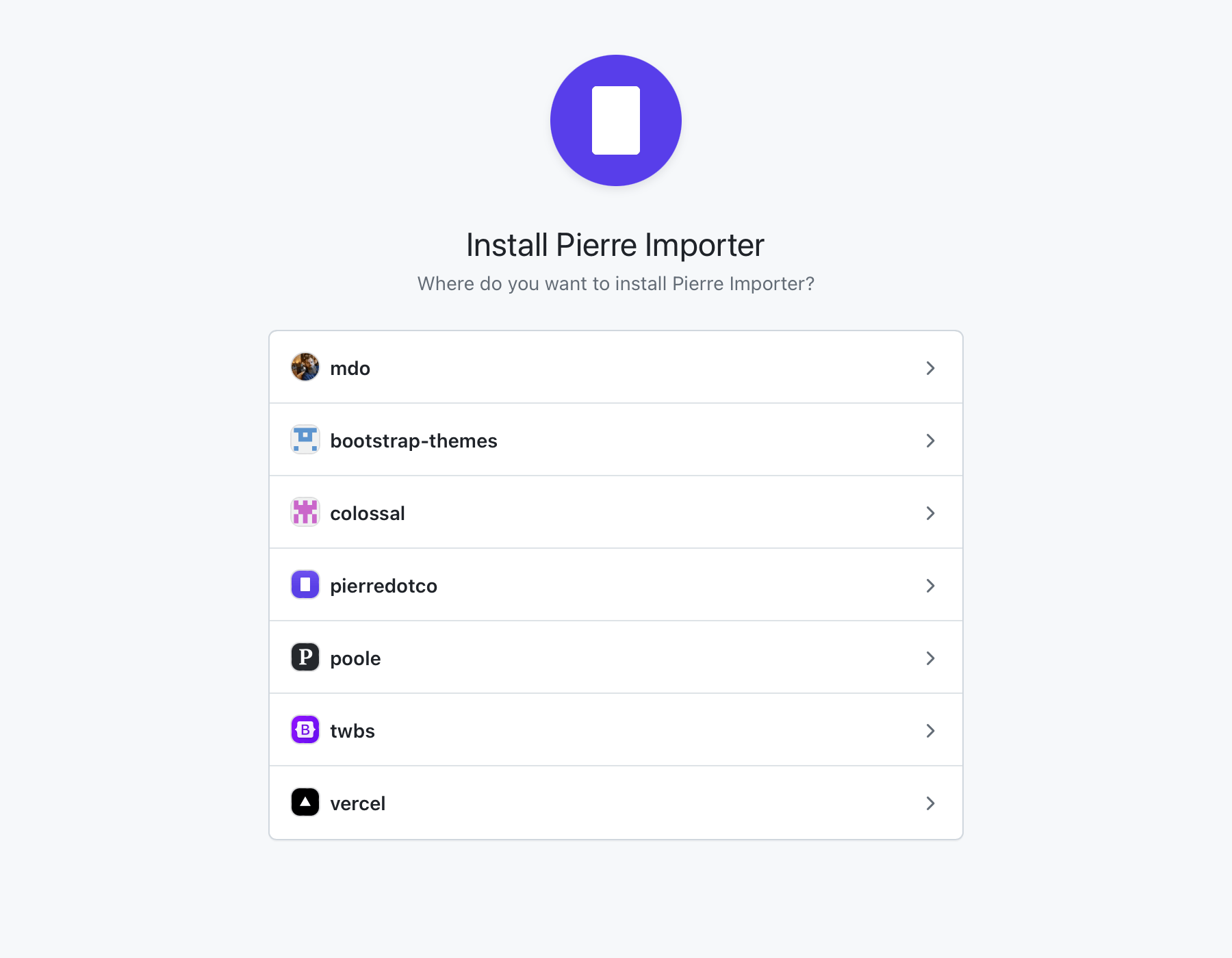
After selecting an account, you’ll be prompted to select the repositories you’d like to import. We recommend importing all repositories by default, but if you want to import a subset, you can select those here as well.
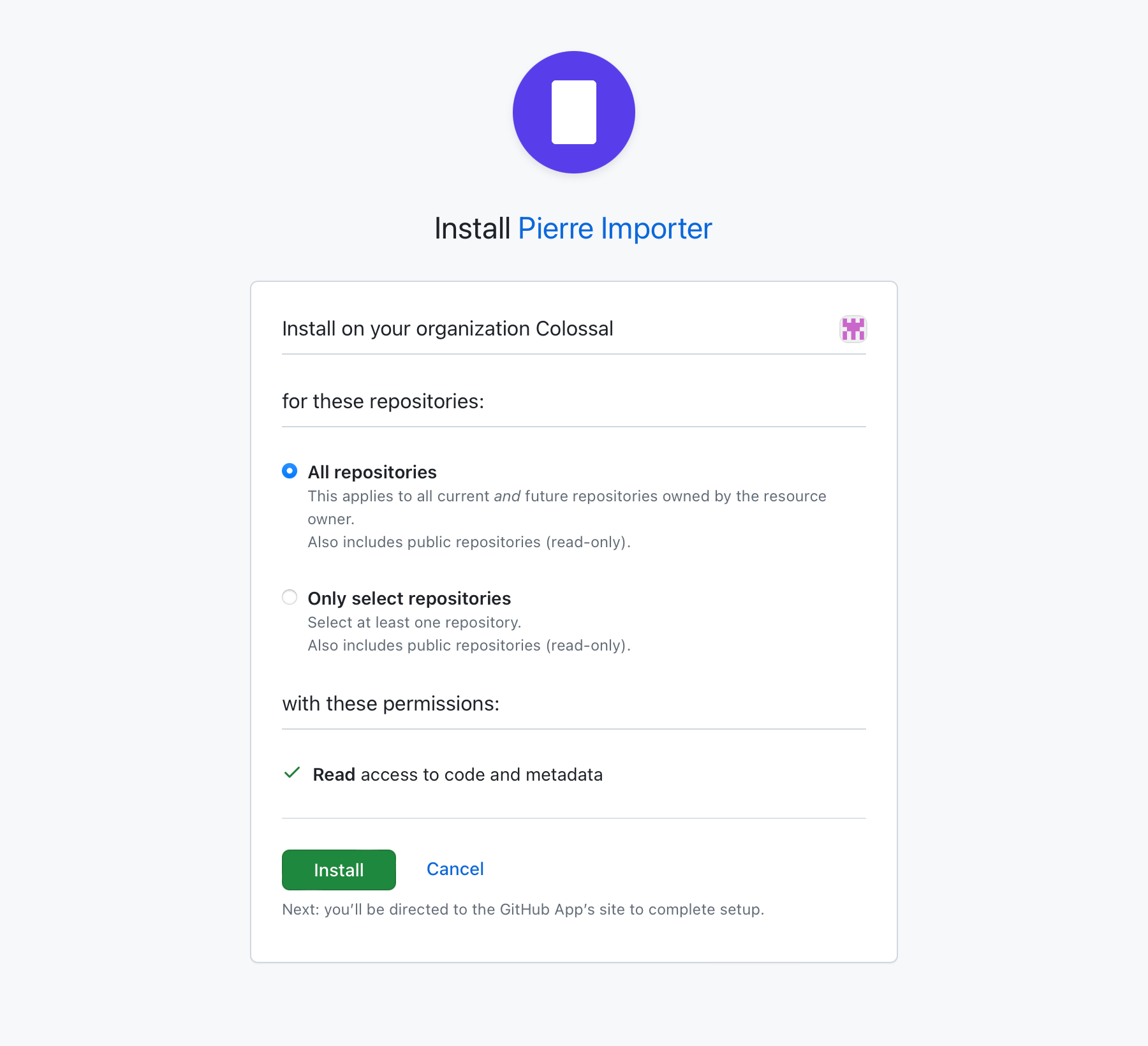
Once installed, you’ll be redirected back to Pierre. Here you must confirm exactly which repositories you’d like to import to Pierre. Pierre imports all repositories by default, so be sure to un-check any repositories you don’t want imported. Click Confirm Import once you have the correct repostiories selected.
You can only import repostories that have a default branch of either main or master. If you
have a different default branch, Pierre will notify you that it’s unable to import those
repositories.
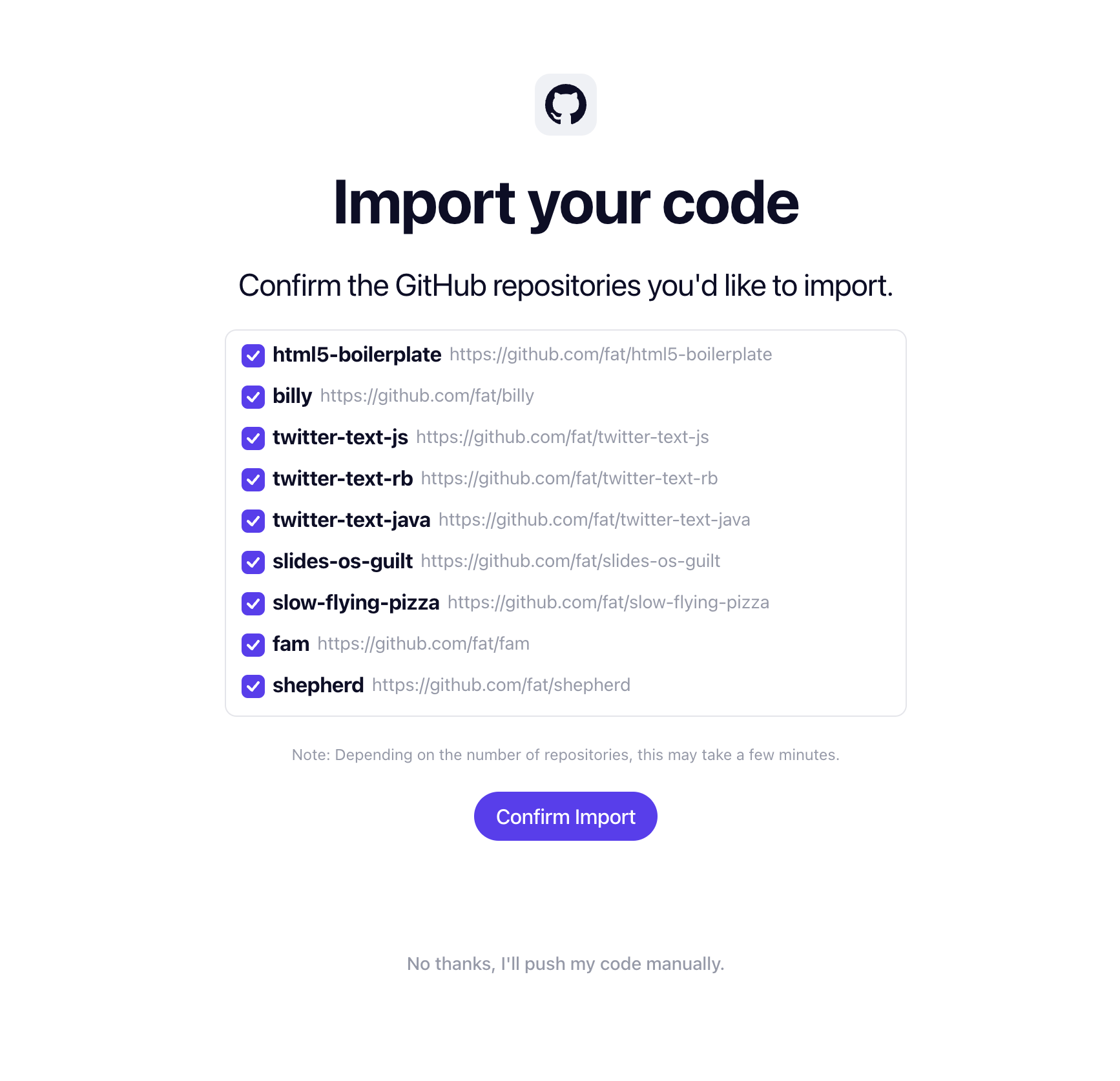
Once importing has begun, you’ll be redirected to the main Pierre app. From here, you should see your new repositories in the sidebar to the left.
We do our best to name and pick an emoji for all your imported repositories, but you can always change this by clicking a repository and updating the emojitar or name inline.
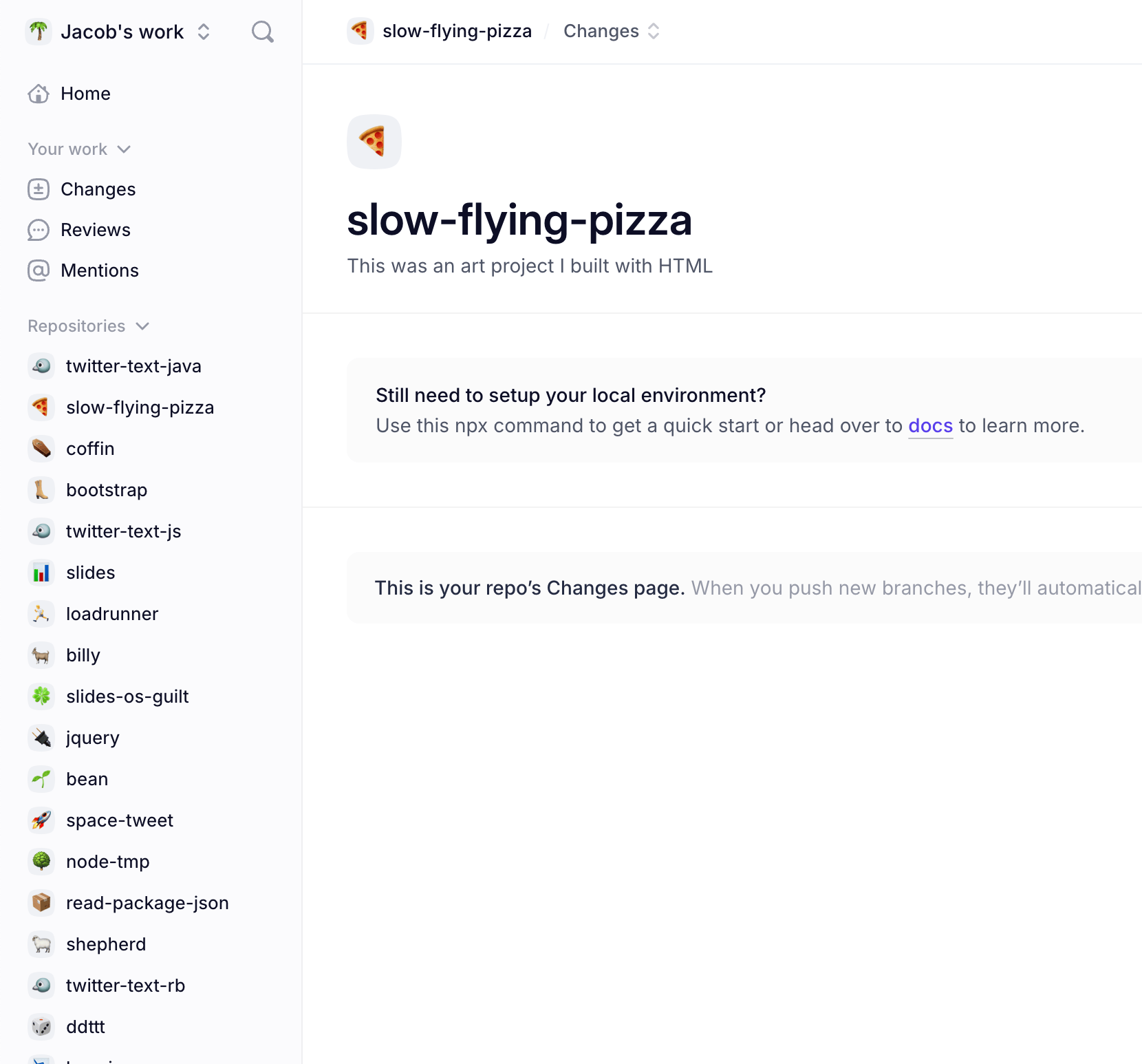
Push to Imported Repositories
Once you have your code on Pierre, you’ll likely want to start developing against it. To do this, update your remote to point to Pierre's servers. Once this is done you can push and pull your chnages like normal.
git remote rm origin
git remote add origin git@git.pierre.co:{workspace-name}/{repo-name}.git
Import After Signup
To import a repository from GitHub after you sign up for Pierre, click the Import repository… option from the repository group menu in your sidebar and then follow the instructions above.
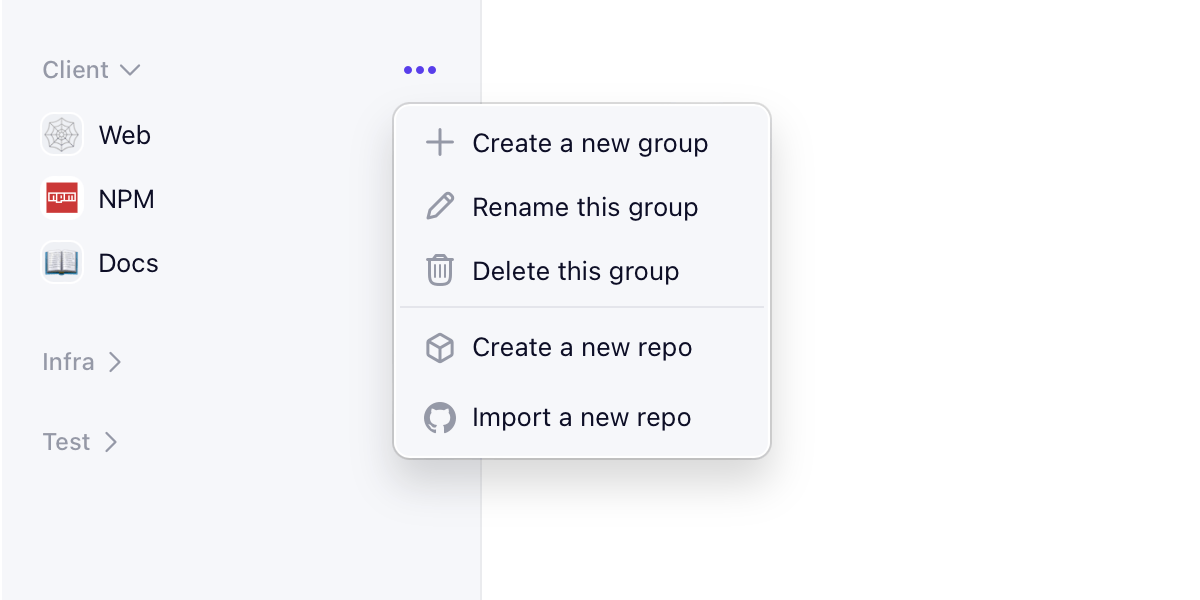
Joyful code review
Pierre wants you to enjoy code review with your team. So, we built a ~NEW~*~ Git platform to do just that.
We're in public beta! Join our Discord to share feedback and chat with the Pierre team.