Pierre + Discord
Connect Discord to your team’s Pierre to receive messages inside Discord for new activity like branching, pushing commits, commenting, merging, and more.
Getting Started
There are three steps to integrating Discord.
-
Connect Discord on your team settings page. Click the Install Discord Bot to authenticate your team with Discord and add the
/pierrecommand in your server.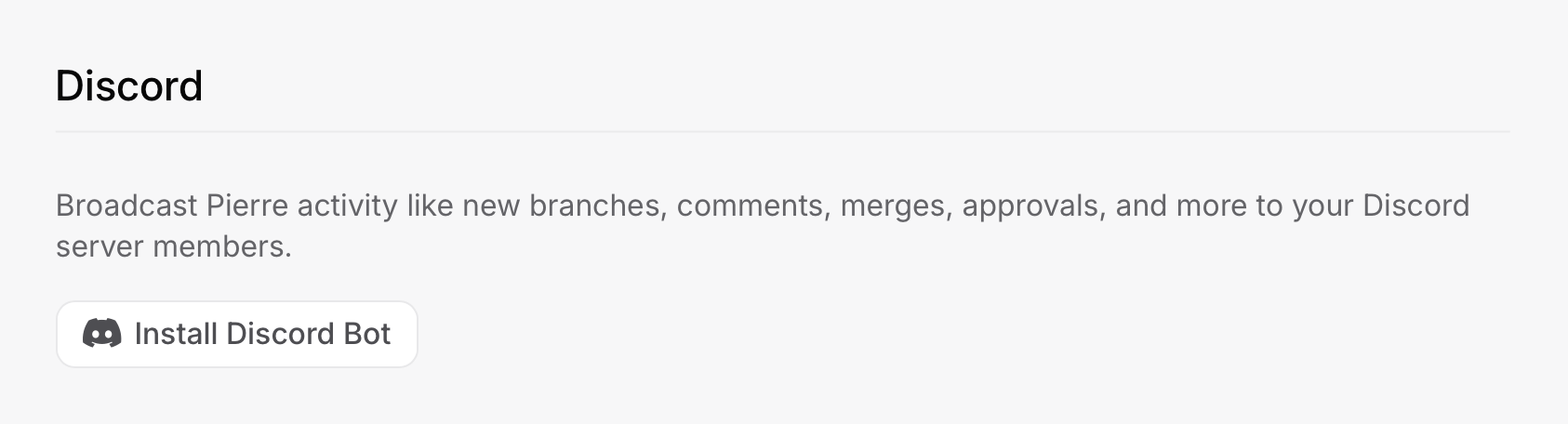
Head to your team settings and look for this section to setup Discord. -
Authenticate with Discord’s OAuth page. Confirm your account is correct and then select the server to use before continuing.
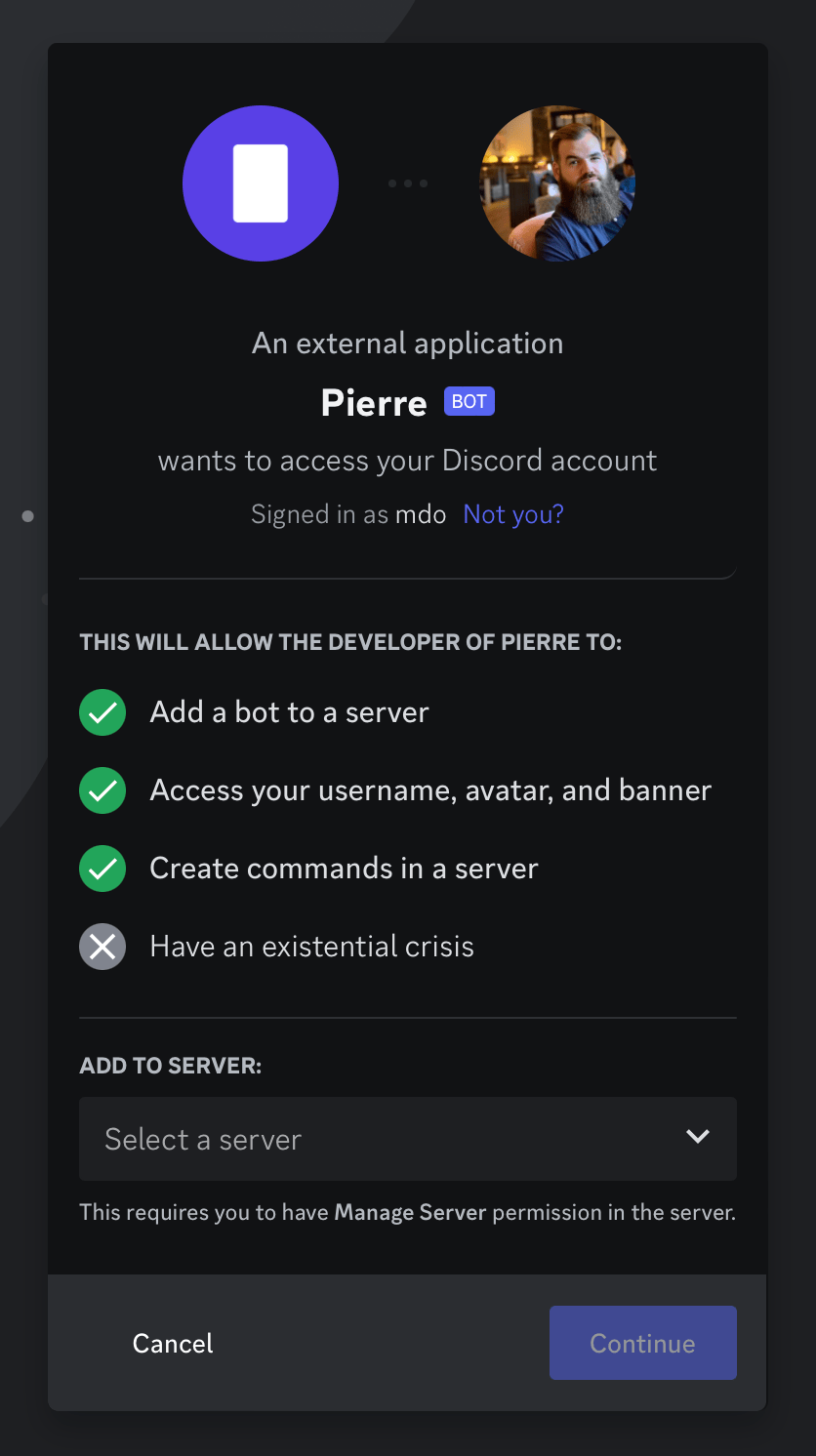
You should see a page that looks like this on Discord -
Once installed, use the
/pierre subscribe [team or repo URL]command to subscribe to activity messages in a specific channel.
User @-mentions
For an even better experience, team members can optionally authenticate with Discord in their user settings. This connects Pierre’s activity to your Discord username so we can @-mention users directly with relevant events and information.
With that, all activity generated by the integration will be attributed to your username.
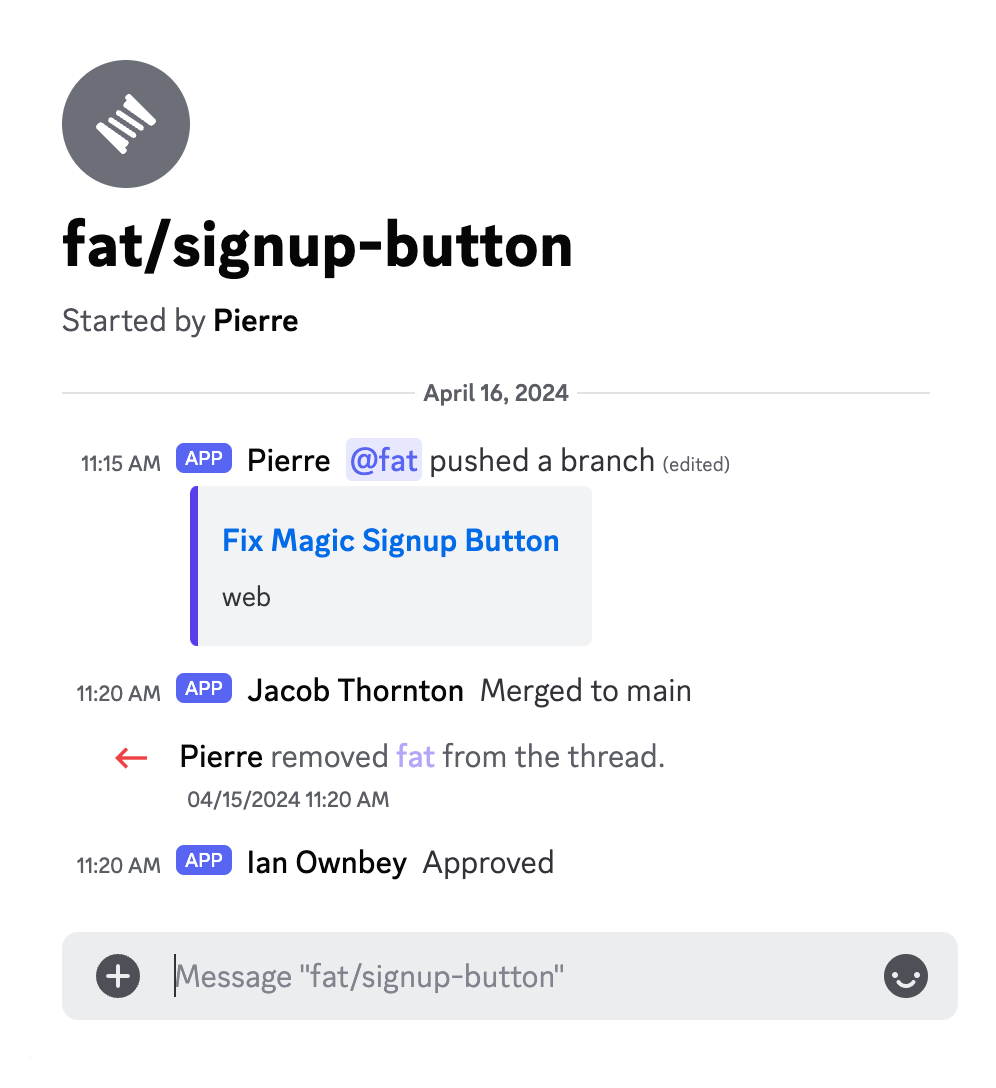
FAQs
- How does it work?
Pierre creates a new thread for each branch. All subsequent activity and events happen inside this thread for easy organization. Threads come with their own rich previews, with a link to the branch and an excerpt of the branch description. When branches are merged or archived, the thread is closed and users that were mentioned are removed.
- What activity types are included?
New branches, pushes, shared branches, comments, requests for review, approvals, branch merges, and archiving.
- How do I unsubscribe from a team or repository’s activity?
There’s a command for that.
/pierre unsubscribe [team or repo URL]
Joyful code review
Pierre wants you to enjoy code review with your team. So, we built a ~NEW~*~ Git platform to do just that.
We're in public beta! Join our Discord to share feedback and chat with the Pierre team.