Pierre + Linear
Automate your branch and commit workflows and keep Linear issues synced both ways
Overview
Our Linear integration makes it easy to keep your work sync'd across both applications. Once
connected, linked Linear issues update automatically throughout the lifecycle of a branch (from
In Progress, to In Review,Approved, and Done).
Connecting Linear
Head to your workspace settings page (https://pierre.co/{teamName}/settings) and look for the
Linear section. Get started by clicking the Connect Linear button.
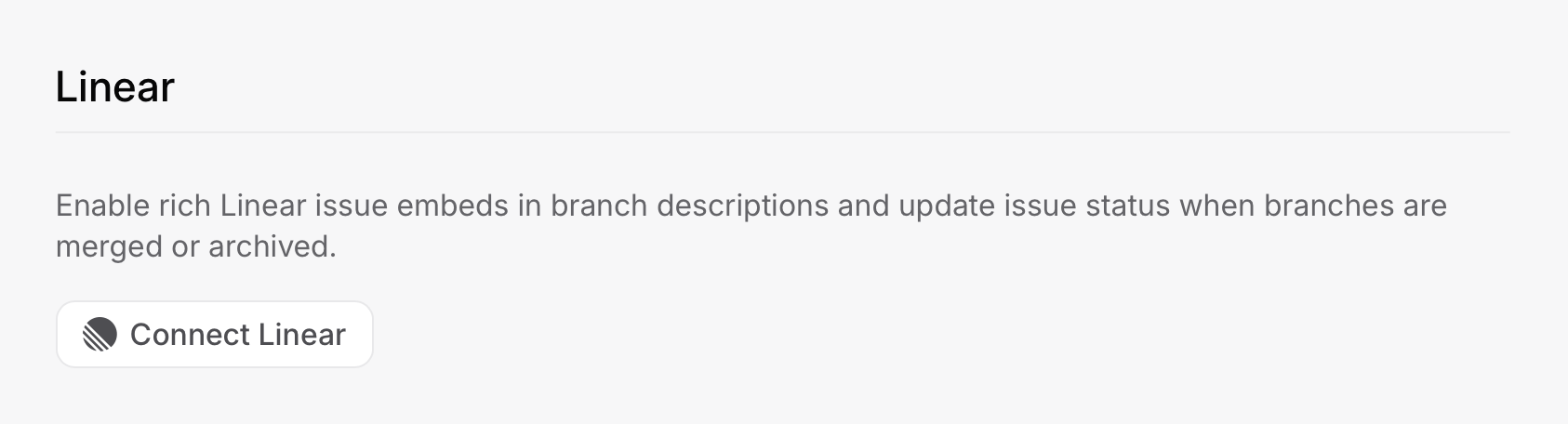
Linking Issues
Once connected, you can link issues to Pierre branches in any of the following ways.
Branch name
Use the suggested branch name directly from Linear:
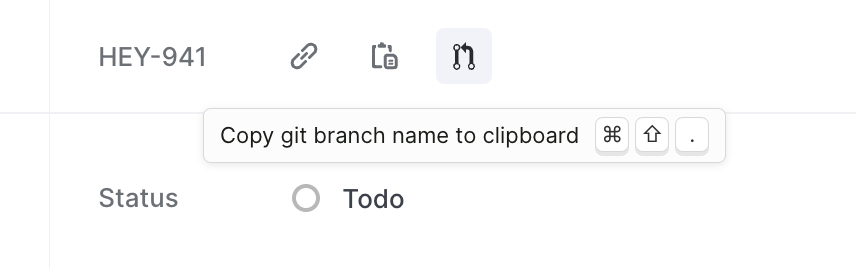
Once copied, use it to create a new branch locally.
$ git checkout -b "jacob/bug-8-linear-documentation"
Magic keywords
Add magic keywords followed by an Issue ID or Linear URL directly to a commit message:
$ git commit -m "Fixes BUG-123"
You can use the following magic words to link issues: close, closes, closed, closing, fix,
fixes, fixed, fixing, resolve, resolves, resolved, resolving, complete, completes,
completed, completing.
Add as link
Attach the issue using the "Add Linear issue…" button in the change sidebar.
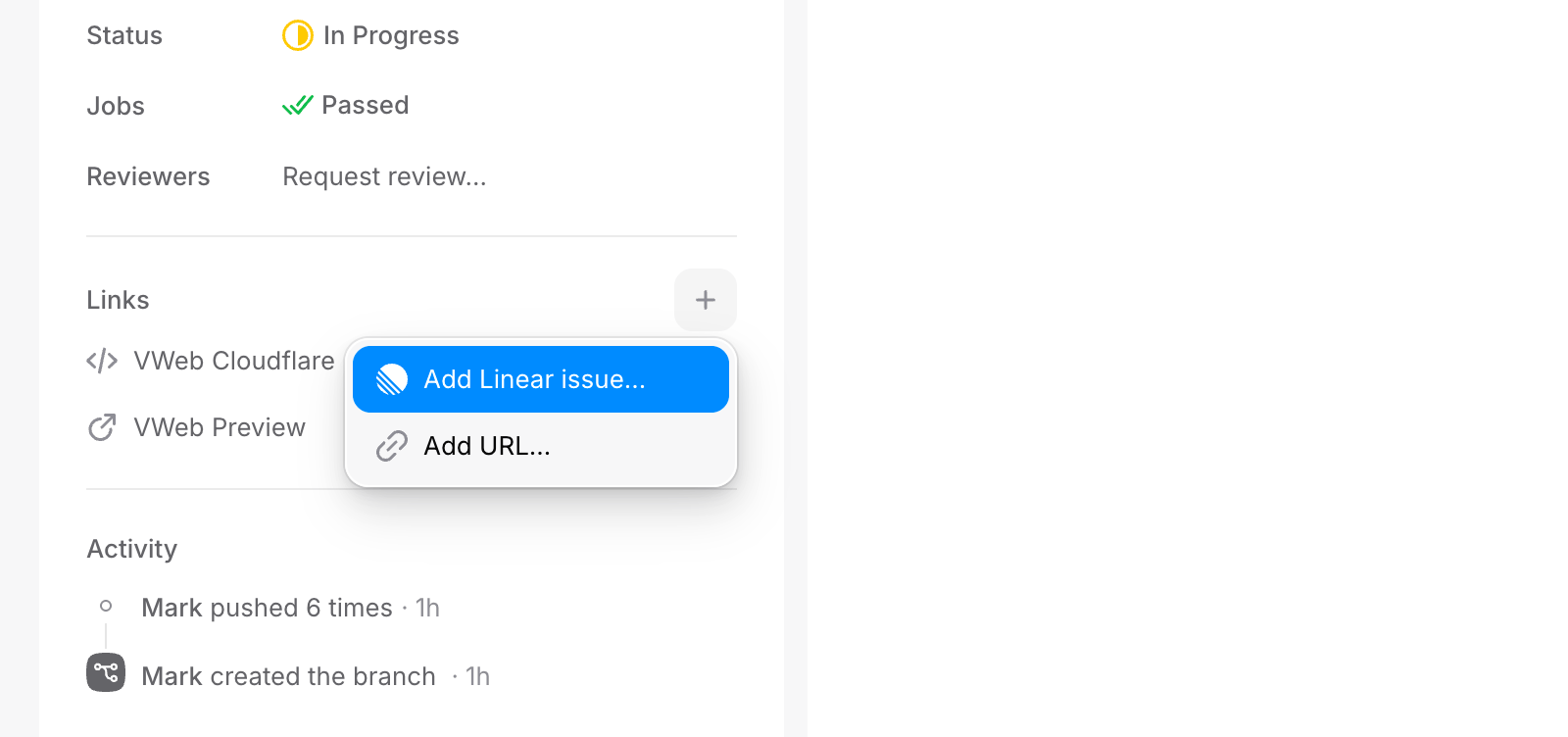
This will also leverage autocomplete to help you quickly locate issues.
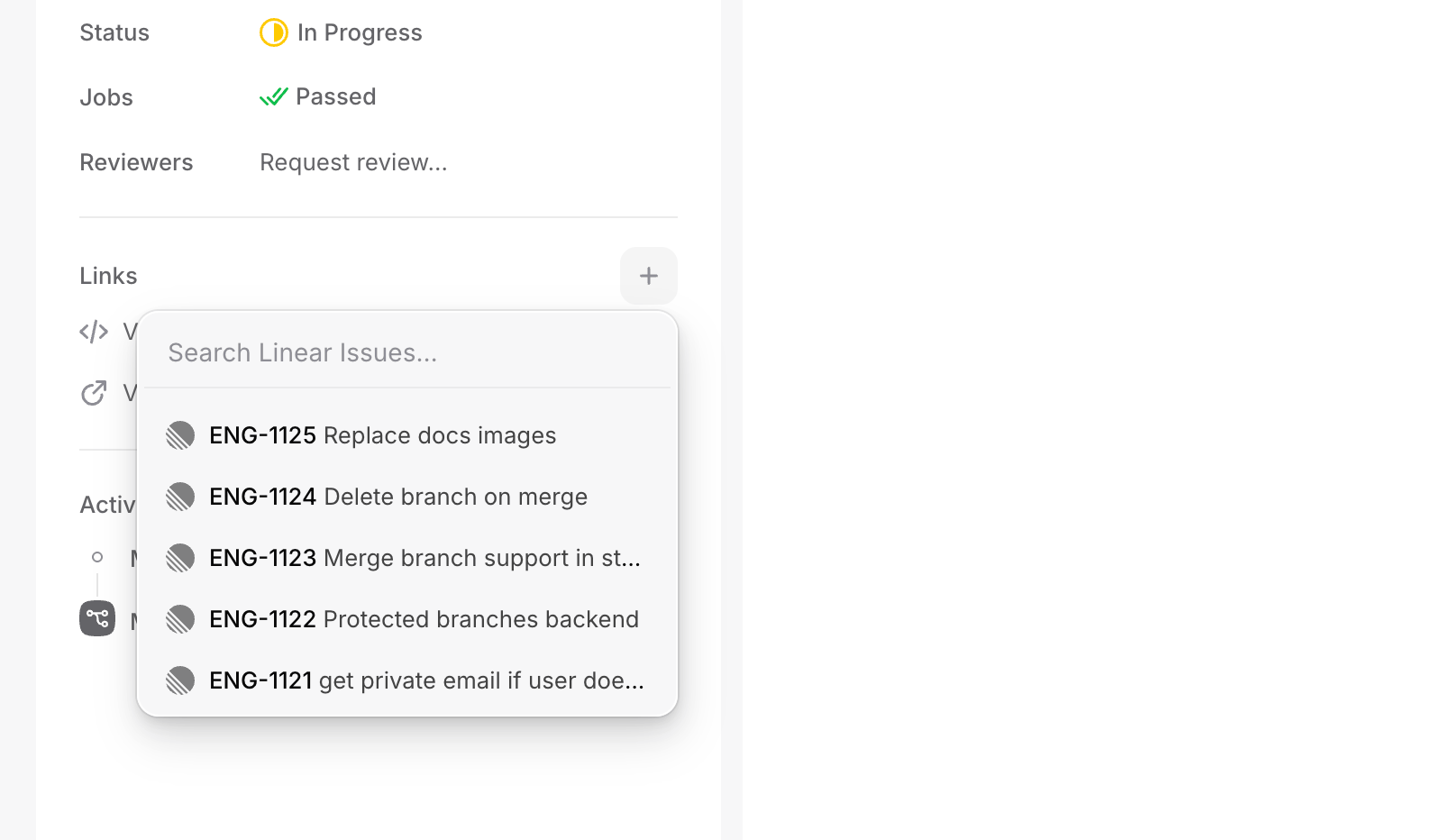
Automatic Assignees
When linking a Linear issue that is unassigned, Pierre will automaticaly try to use the branch author’s email address to self-assign the issue.
This requires email addresses on both Pierre and Linear to match.
Status Syncing
Issue status between Pierre and Linear is automatically updated for all linked Linear issues:
- If a Linear issue is in
BacklogorTodo, the issue will be moved toIn Progresswhen a branch is pushed. - If comments are left/requested, the Linear issue is moved to
In Review. - If a branch is approved on Pierre, the Linear issue is moved to
Approved. - If a branch is merged on Pierre, the Linear issue is to
Done.
We recommend having a status for each of the following: Backlog, Todo, In Review, Approved,
and Done. However, if you do not have an Approved status, tickets that get commented on OR
approved will both be mark as In Review.
We currently don’t support customizing your Linear status names. Head to the Linear Docs to learn more about creating / managing custom status’s on linear.
Managing Linking
Successfully linked issues will automatically show up as a "link" in the branch sidebar.
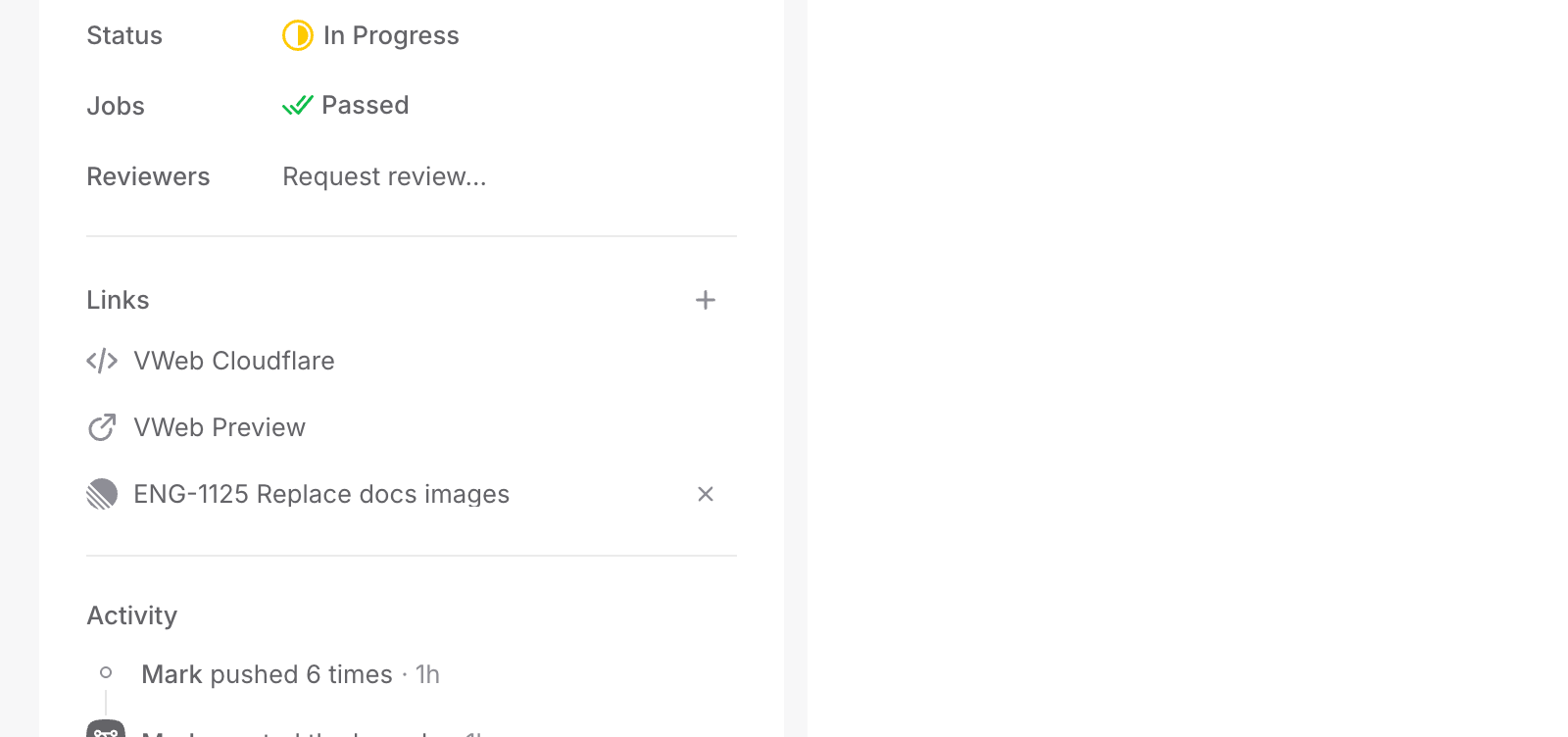
To unlink a Linear issue, hover the issue attachment and click the . This will remove the cross link to Pierre on the linear issue and stop syncing the issue.
Limitations
You can't currently link more than a single issue to any one branch on Pierre. Long term we will likely support multi-issue changes. If this is something you need today, let us know on Discord.
Joyful code review
Pierre wants you to enjoy code review with your team. So, we built a ~NEW~*~ Git platform to do just that.
We're in public beta! Join our Discord to share feedback and chat with the Pierre team.