Navigating Workspaces
Learn how work is organized across Workspaces to help you work more seamlessly.
Workspaces contain several pages specific to you, as well as all the workspace’s repositories. In your sidebar you’ll find common actions like search, create repo, user settings, and more.
Home
The first page you’ll land on in any workspace is Home. The goal of Home is give you a quick overview of the changes happening in your workspace, tailored to your interests and previous activity.
The primary modules for home include:
- Your Changes Your most recent changes, including branches you've created, merged, or have flagged for review.
- Team Changes Changes to the workspace from other members of your team.
- Recommended Reviews Changes selected by Pierre's recommendation engine based on your recent work, their impact, and their relevance to the code you care about.
- Workspace Activity All the latest activity, comments, mentions, pushes, merges, and approvals happening across your team’s workspace.
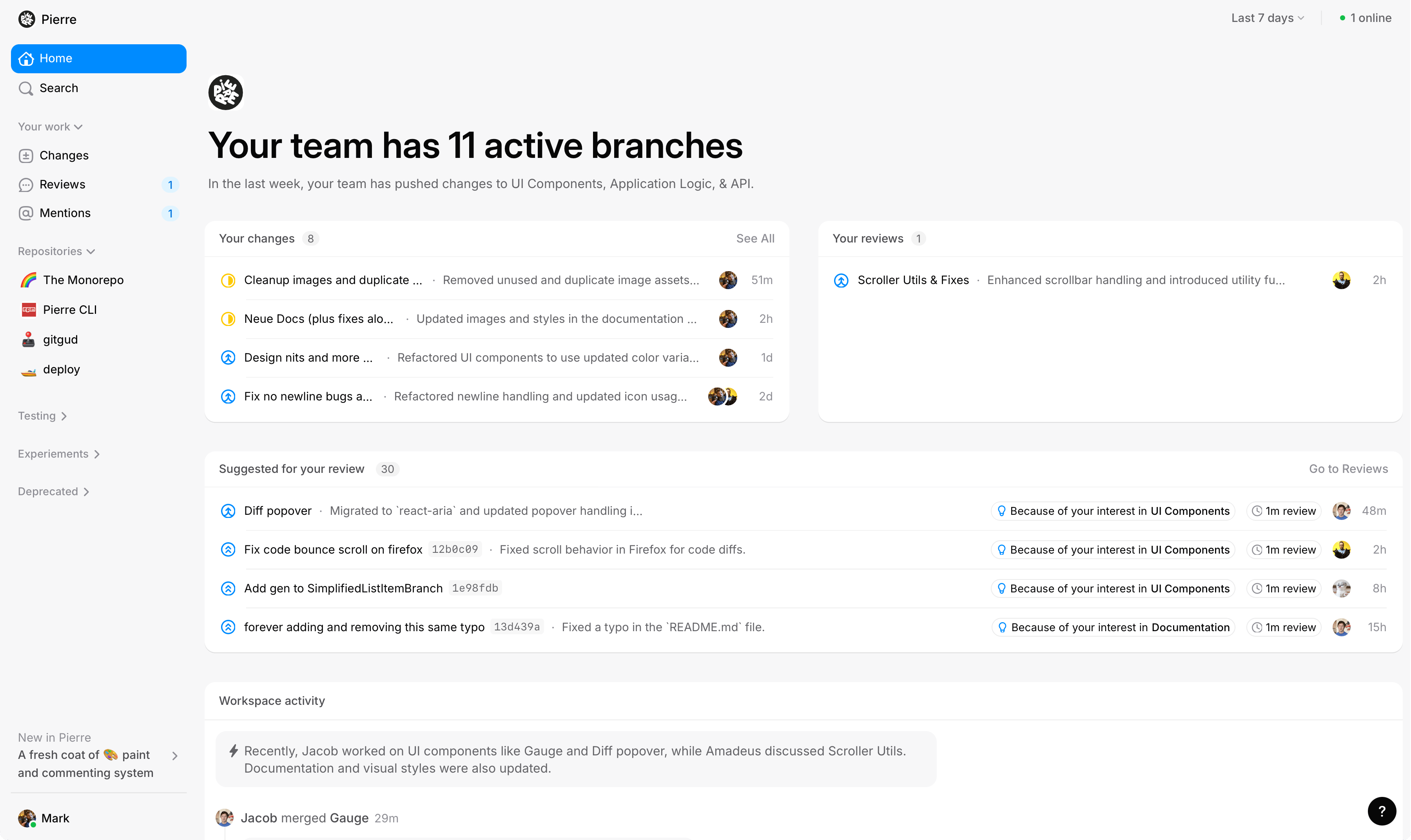
Your Changes
The next page you’ll see is Your Work > Changes, which shows all the changes you’ve contributed to that are open or merged. By default, Pierre will show you the last 7 days of activity, adjustable via the time picker on the top right of your window.
Changes will automatically be organized into "Approved", "In review", "In progress", or "Merged".
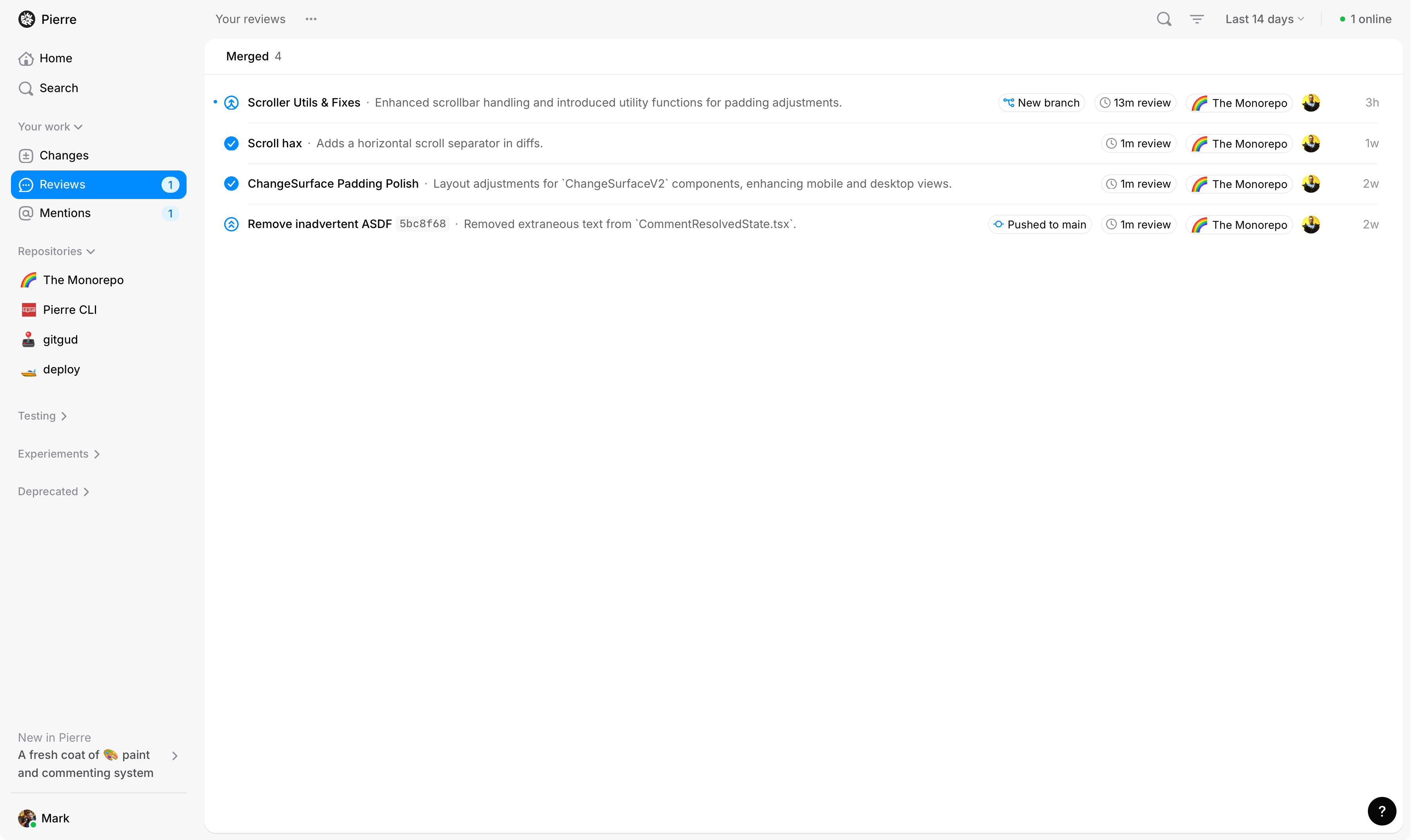
Your Reviews
Your Work > Reviews shows all changes where you are either tagged as a reviewer or actively participating in a review. Like Changes, you can refine this list using powerful filtering options to suit your work style.
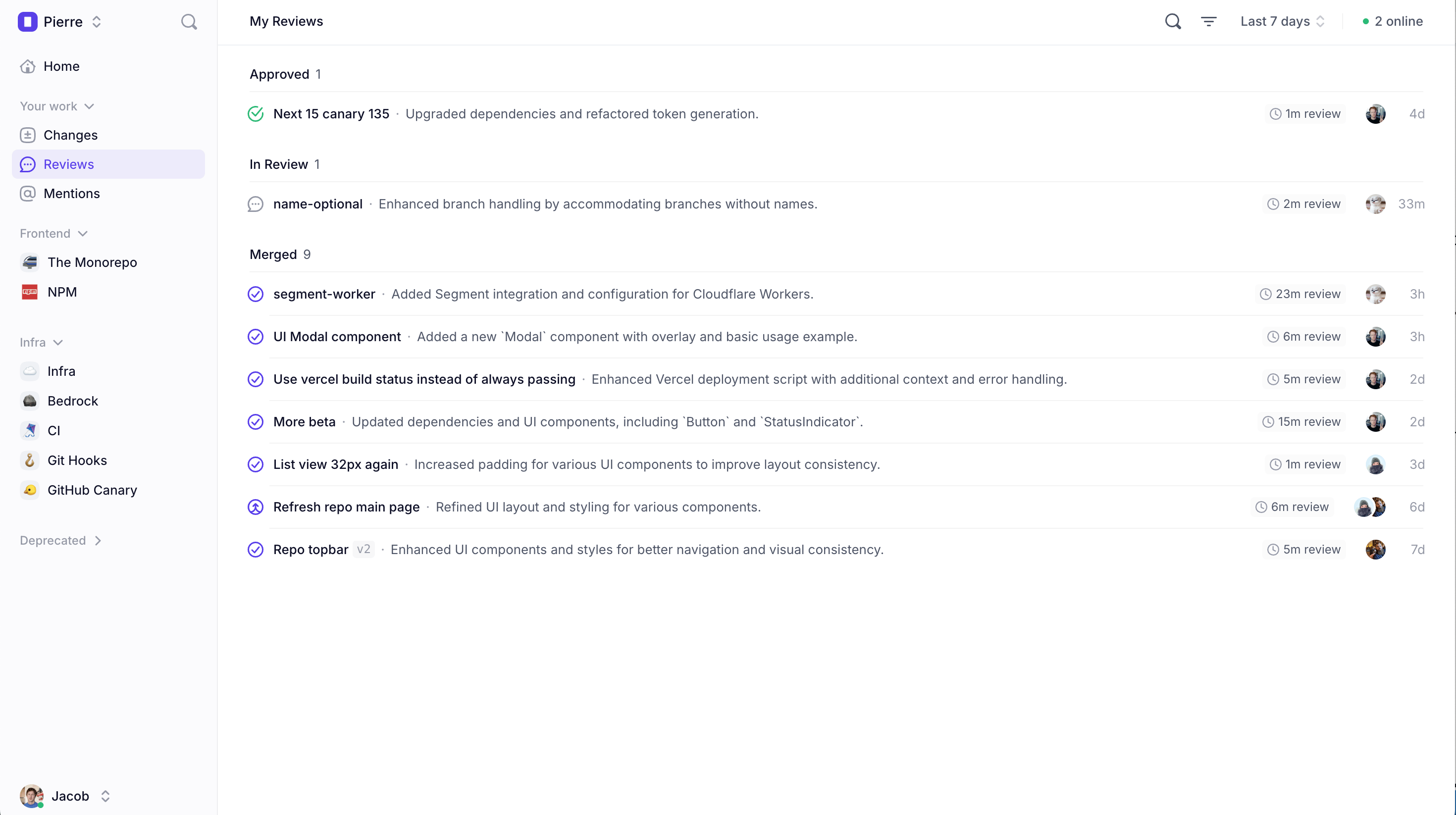
Repositories
Beneath Your Work, you’ll find a list of all the repositories in your workspace. You can organize these repositories into custom groups—by default, they appear in the Repositories section. Create new groups and freely drag repositories between them to customize your organization.
Each group's context menu (accessed via the button on hover) lets you manage groups and create new repositories."
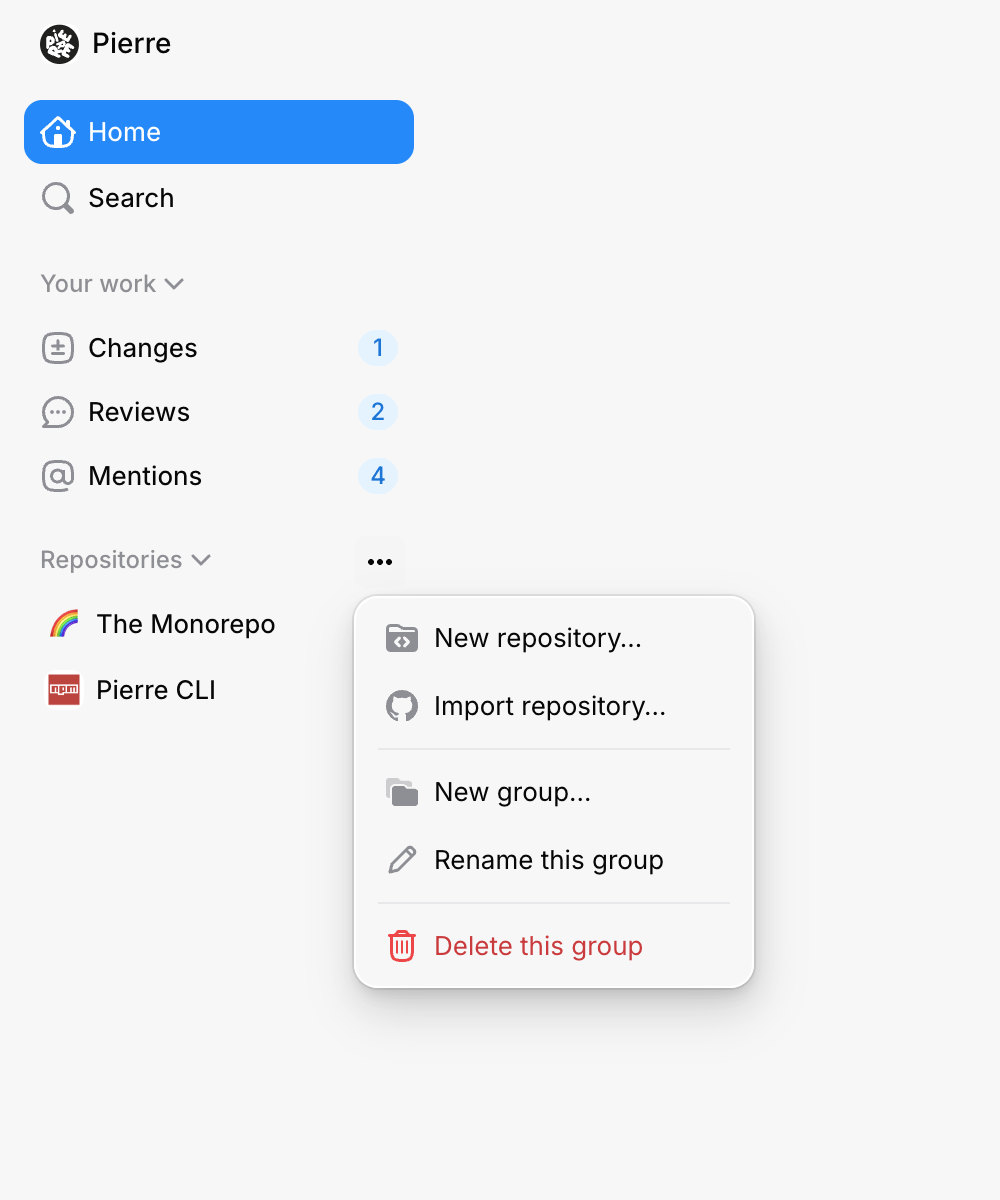
Account Settings
Access your account settings for your current user. These settings apply to all the workspaces you are a member of, and it’s where you’ll find settings like display name, email, color mode, and more.
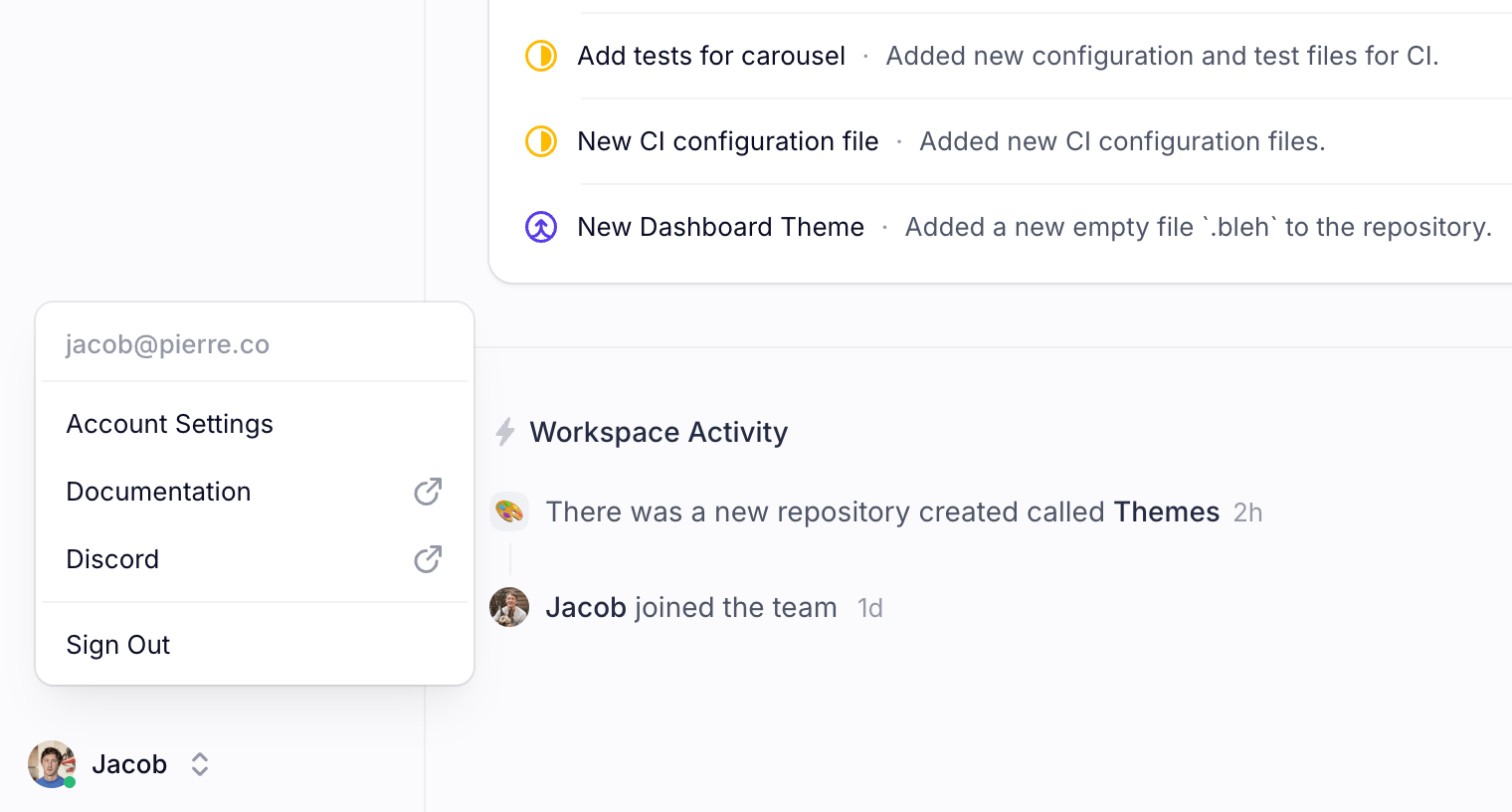
Joyful code review
Pierre wants you to enjoy code review with your team. So, we built a ~NEW~*~ Git platform to do just that.
We're in public beta! Join our Discord to share feedback and chat with the Pierre team.