Branches
Branches on Pierre are supercharged collaborative surfaces for folks to present their changes, discuss ideas, review code, and so much more.
Once you have at least one repository setup and pushed to Pierre, you can start to work with branches. On Pierre, there are no merge requests or pull requests—branch pages are created automatically as soon as you push to our Git server. Create a Git branch, make your changes, push it up, and watch Pierre’s automated and AI-powered branch features go to work for you.
Pushing Branches
To push a branch to Pierre, you need to have a repository setup and pushed to Pierre. If you haven’t done that yet, check out the Repositories section.
# Assuming you have `origin` set to Pierre’s Git server
git push origin {branch}
With a successful push, you’ll see the following in your terminal:
➜ ~/my-project/ (feature-branch) git push origin feature-branch
Total 0 (delta 0), reused 0 (delta 0), pack-reused 0
remote:
remote:
remote: View this branch at:
remote: https://pierre.co/{workspace}/{repo}/feature-branch
remote:
remote:
To git.pierre.co:/repos/{workspace}/{repo}.git
* [new branch] head -> feature-branch
There’s a handy shortcut link to your new branch in the output. Click it to view your newly created branch page on Pierre.
Viewing Branches
Once your branch has been pushed to Pierre, you’ll find it on your Your work > Changes page (as well as on the repository page).
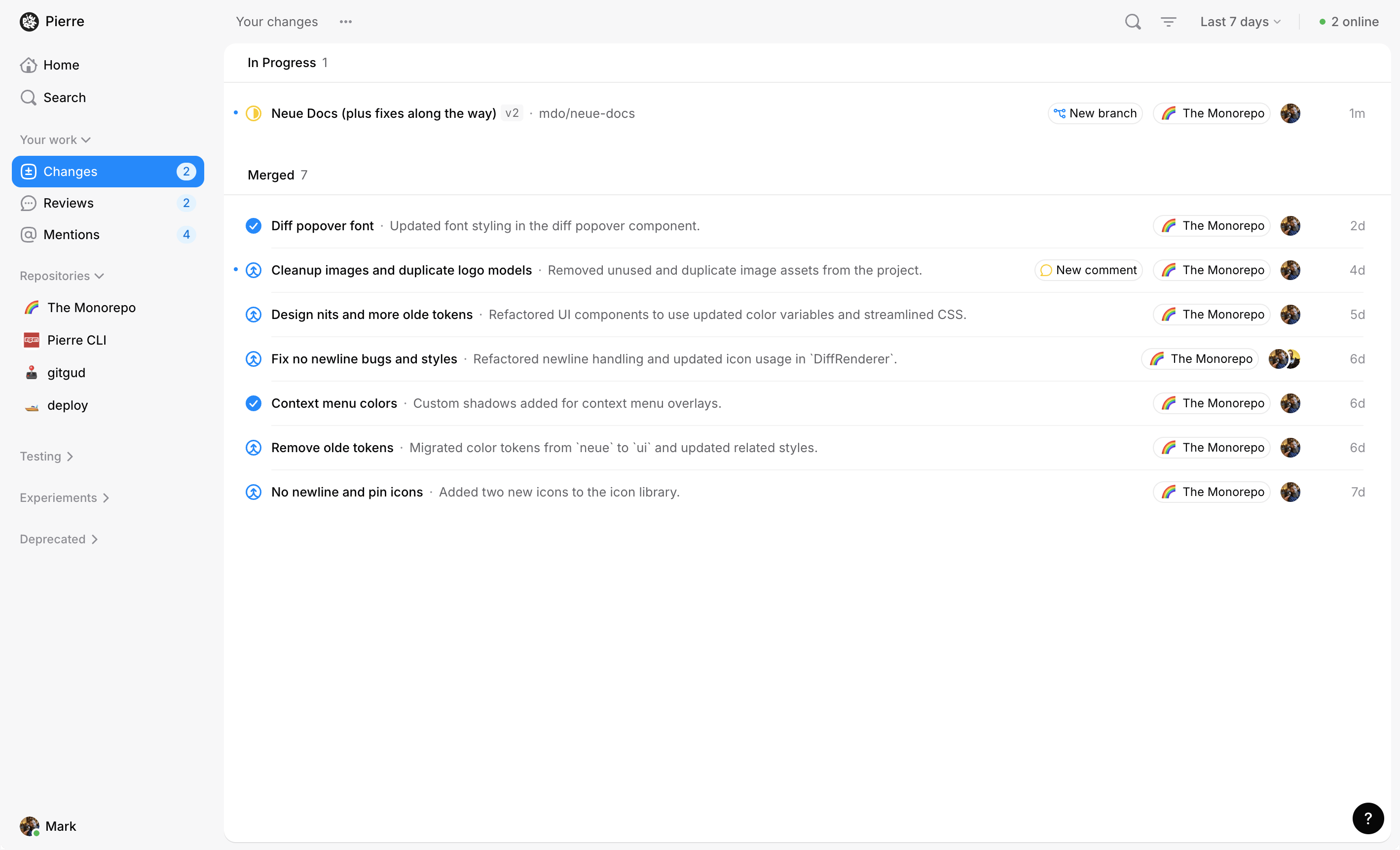
AI Summary & Highlights
Viewing the branch, you’ll see an AI-powered summary at the top, followed by three notable highlights, and then the branch’s diff.
The notable highlights are generated by AI to help you quickly understand the branch’s content, even without a branch description from the authors. As additional changes come in, the highlights will update to reflect them.
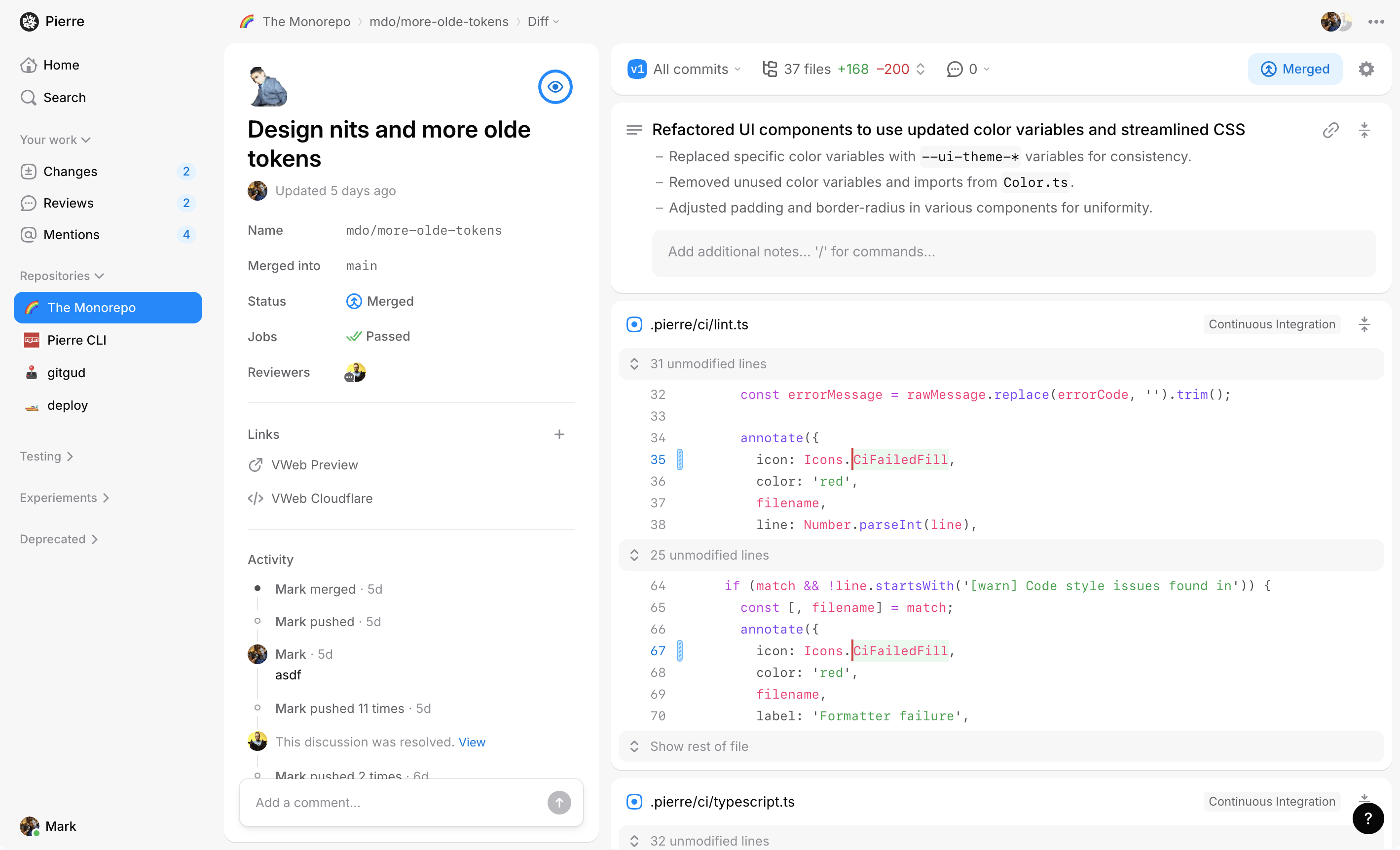
AI Categories
Pierre automatically categorizes the type of work that is happening on every change surface. These categories are based on the diff itself and can help you quickly understand what’s changed. Click a category name in the top right of a file in the diff to filter your view to that category of change.
Categories are fully generative, and range from things like "UI Components" and "API Endpoints", to "Documentation Copy" and more.
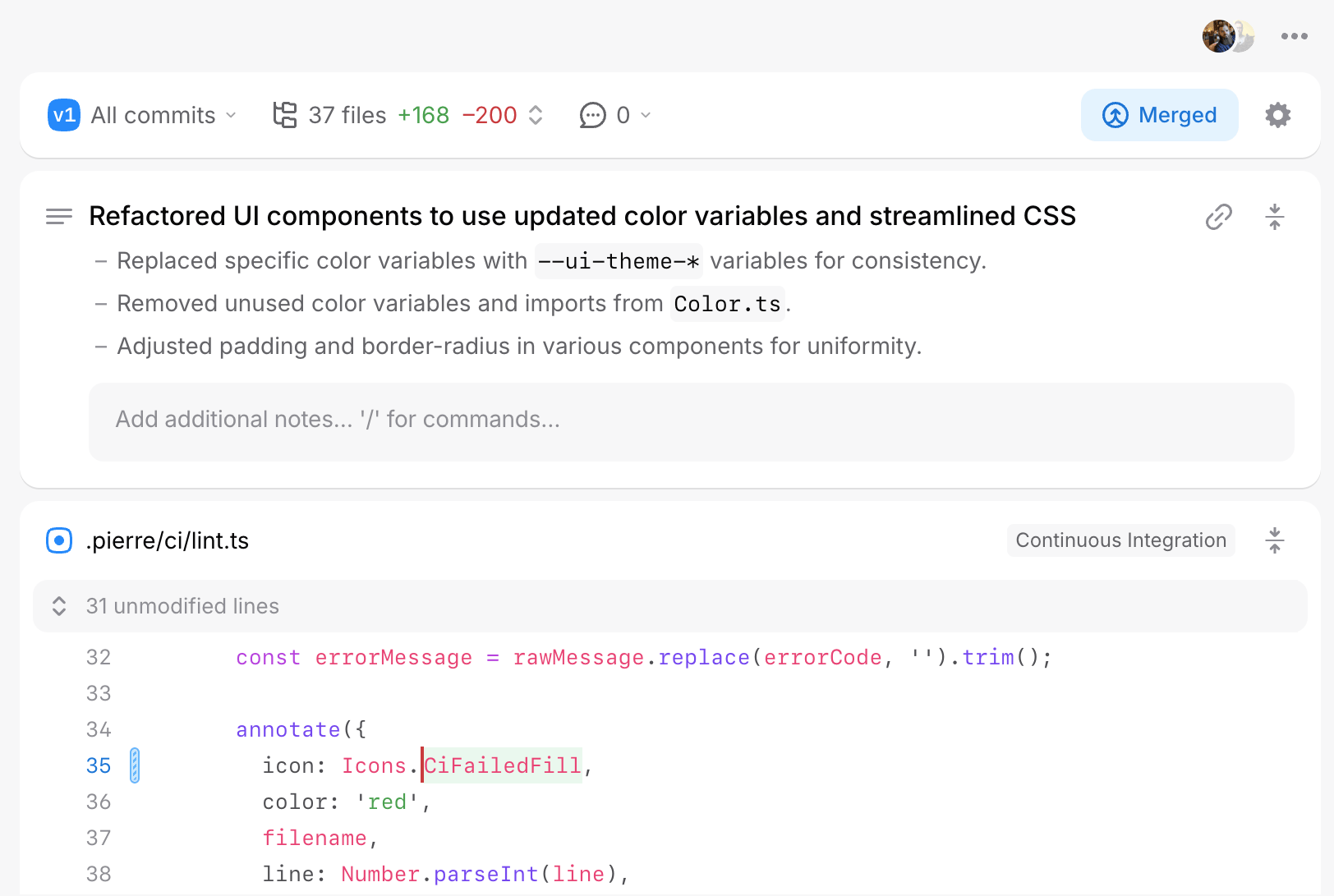
Share, archive, and delete
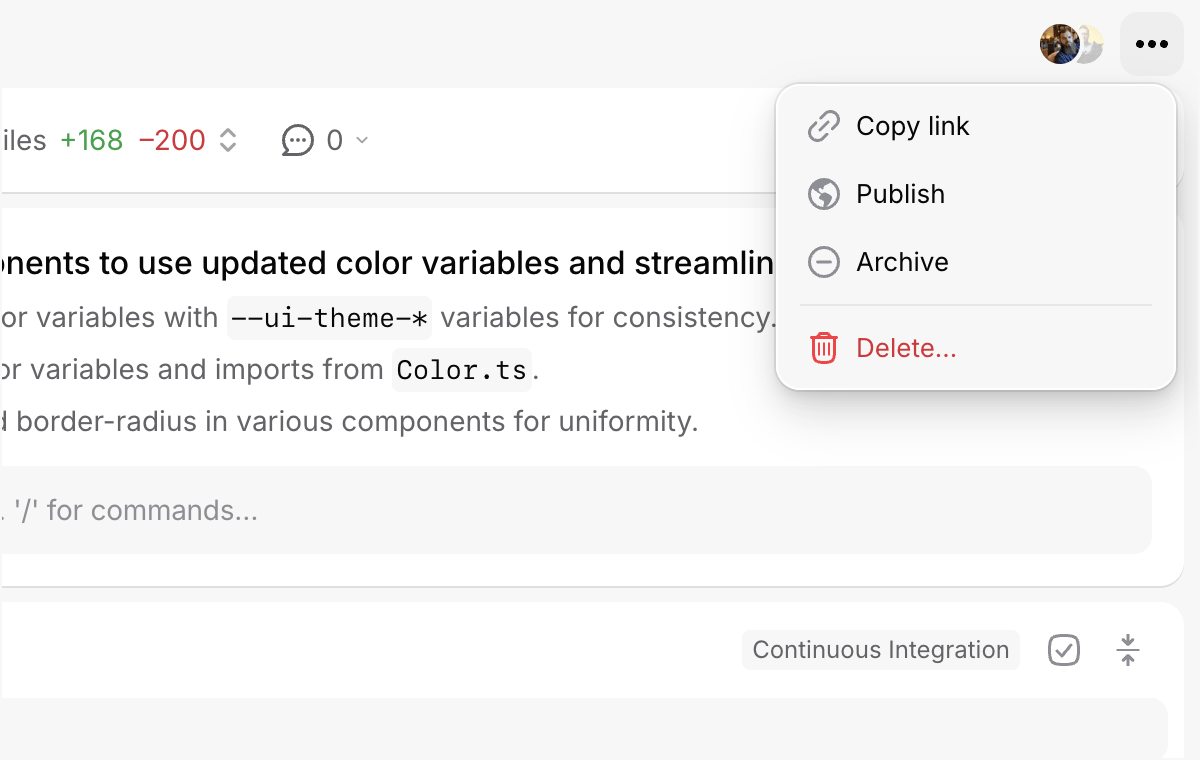
Branch actions are housed in an menu in the top right of the page.
-
Share a branch internally or externally. Click Publish to share externally and you‘ll be able to share a link to the branch with anyone.
-
Archive a branch removes it from branch list pages (home, changes, reviews, and repos) and puts the description and discussion into read-only mode. Archived branches are also cleaned up from your Git remote refs automatically. This is done to help improve your local performance.
Archived branches can be restored by clicking Unarchive in the same menu.
-
Delete a branch permanently removes the branch from Pierre and our Git server. You‘ll be asked to confirm the deletion before it happens, but once done, the branch is gone forever and cannot be restored.
Read more about requesting review and publishing and sharing branches.
More in Branches
Joyful code review
Pierre wants you to enjoy code review with your team. So, we built a ~NEW~*~ Git platform to do just that.
We're in public beta! Join our Discord to share feedback and chat with the Pierre team.