Request Reviews
Use the share modal to request reviews from peers on your workspace or from external collaborators.
Add Reviewers
Click the Request review… button to open the reviewers dialog. From here you can add workspace members or others outside your workspace to review your changes (by specifying an external email).
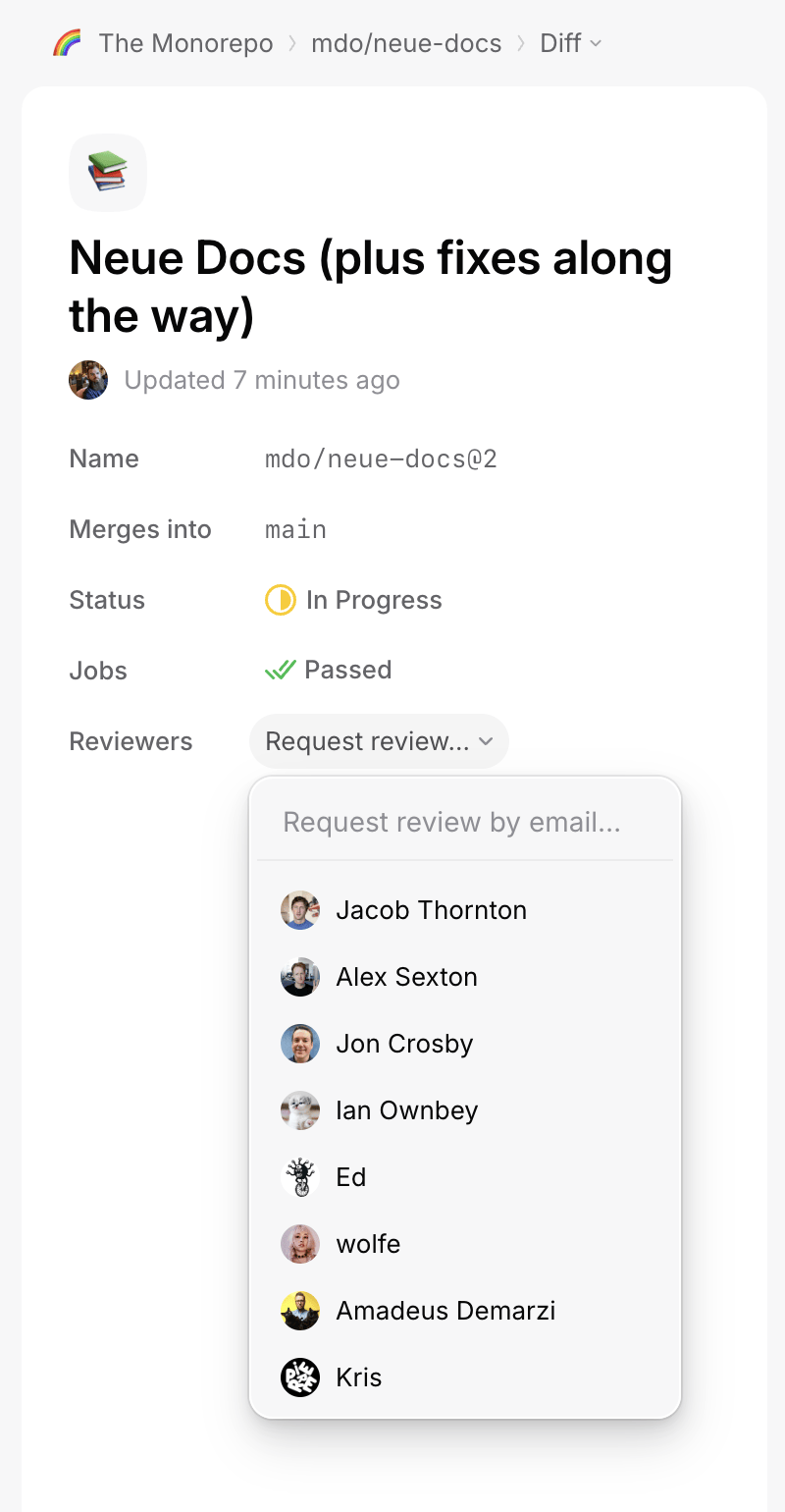
Any author can add reviewers to a branch.
Review Requests
Once you’ve added reviewers, they’ll be notified in their Reviews page and workspace sidebar with a link to the branch. They can view the branch, add comments or reactions, and approve the branch.
The reviewers menu will show a list of all the reviewers you've added to the branch, including who‘s yet to review and who‘s approved.
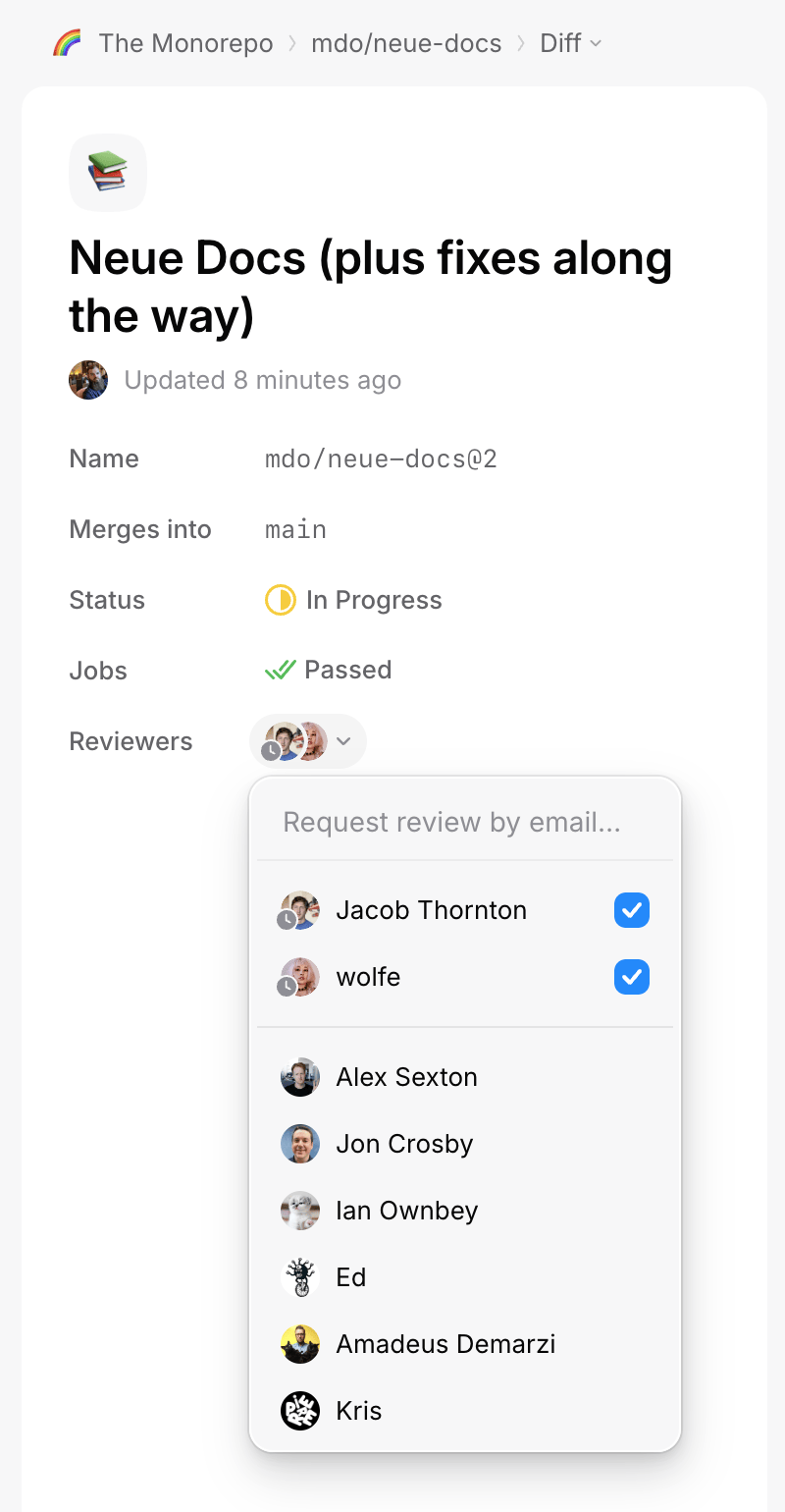
Joyful code review
Pierre wants you to enjoy code review with your team. So, we built a ~NEW~*~ Git platform to do just that.
We're in public beta! Join our Discord to share feedback and chat with the Pierre team.