Docs/CI
Links
Links are top level hyperlinks added to a branch sidebar.
Example
Links allow you to attach hyperlinks to the branch sidebar. This can be useful for attaching figma files, docs, or other relevant links.
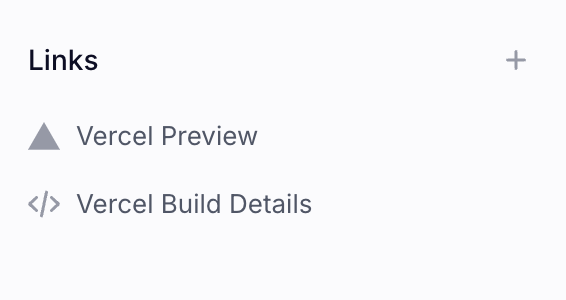
How it works
Use the annotate function to attach a link to the branch sidebar.
import { annotate } from 'pierre';
export default async () => {
annotate({
icon: Icons.Linear,
color: 'fg',
label: 'Linear Issue',
href: 'https://linear.app/pierre/issue/team-123/test-issue',
});
};
You must provide an href for an annotaiton to be displayed as a "Link".
export interface Annotation {
// visual icon
icon?: Icons;
// title for an annotation
label?: string;
// description of the annotaiton
description?: string;
// link to external asset
href?: string;
}
Joyful code review
Pierre wants you to enjoy code review with your team. So, we built a ~NEW~*~ Git platform to do just that.
We're in public beta! Join our Discord to share feedback and chat with the Pierre team.
On this page